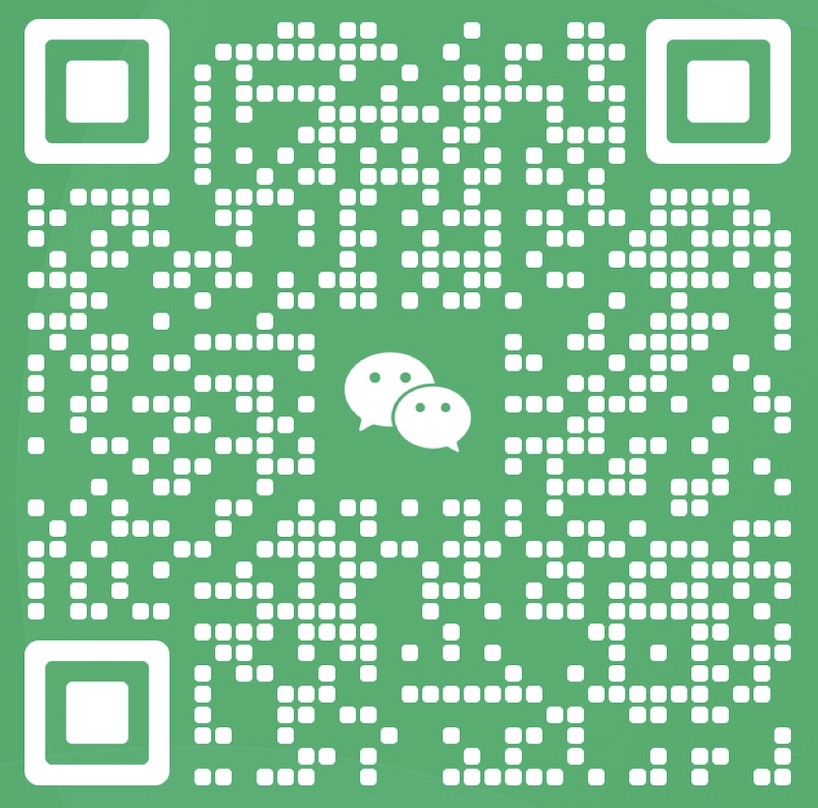- harbor 镜像仓库搭建
- harbor 单机搭建
- harbor 高可用搭建
harbor 单机搭建
1.0 harbor 离线包下载
1 | // harbor镜像仓库搭建依赖 docker、docker-compose ,需提前安装好! |
2.0 harbor https 配置和启动
1 | # tar -xf harbor-offline-installer-v2.3.5.tgz -C /usr/local/ |
3.0 访问 harbor
- https://harbor.inak8s.com
- User: admin
- Pass: ink8s.com
4.0 harbor镜像 pull和push
1 | // docker 客户端拉取 harbor 仓库镜像需要先授权才能 push |
4.1 harbor 信任
1 | // 如果 harbor 不是 https 则需要配置可信任,否则pull和push会报错 |
harbor 高可用搭建
1.0 部署配置
- docker_version: 20.10.22
- docker-compose_version: v2.1.1
- harbor: v2.5.1
| 系统版本 | IP地址 | 主机名 | 最小配置 |
|---|---|---|---|
| centos 7.9 | 10.10.10.117 | harbor01 | 2C/4G/100G |
| centos 7.9 | 10.10.10.118 | harbor02 | 2C/4G/100G |
| centos 7.9 | 10.10.10.119 | haproxy | 1C/4C/100G |
2.0 harbor 部署
2.1 harbor01 安装
1 | # tar -xf harbor-offline-installer-v2.5.1.tgz -C /usr/local/ |
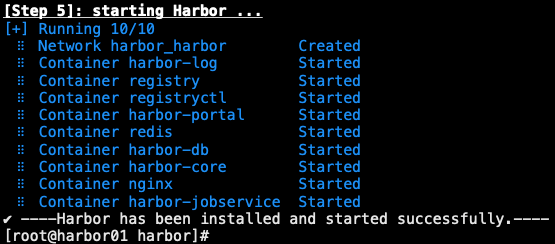
2.2 harbor02 安装
1 | # tar -xf harbor-offline-installer-v2.5.1.tgz -C /usr/local/ |
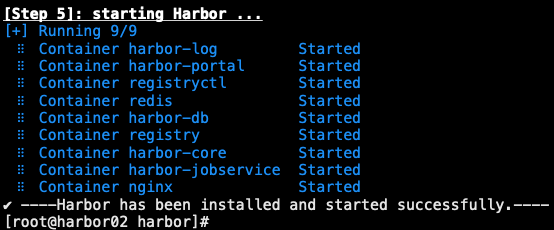
2.3 harbor 仓库管理 配置
2.3.1 harbor01 复制配置
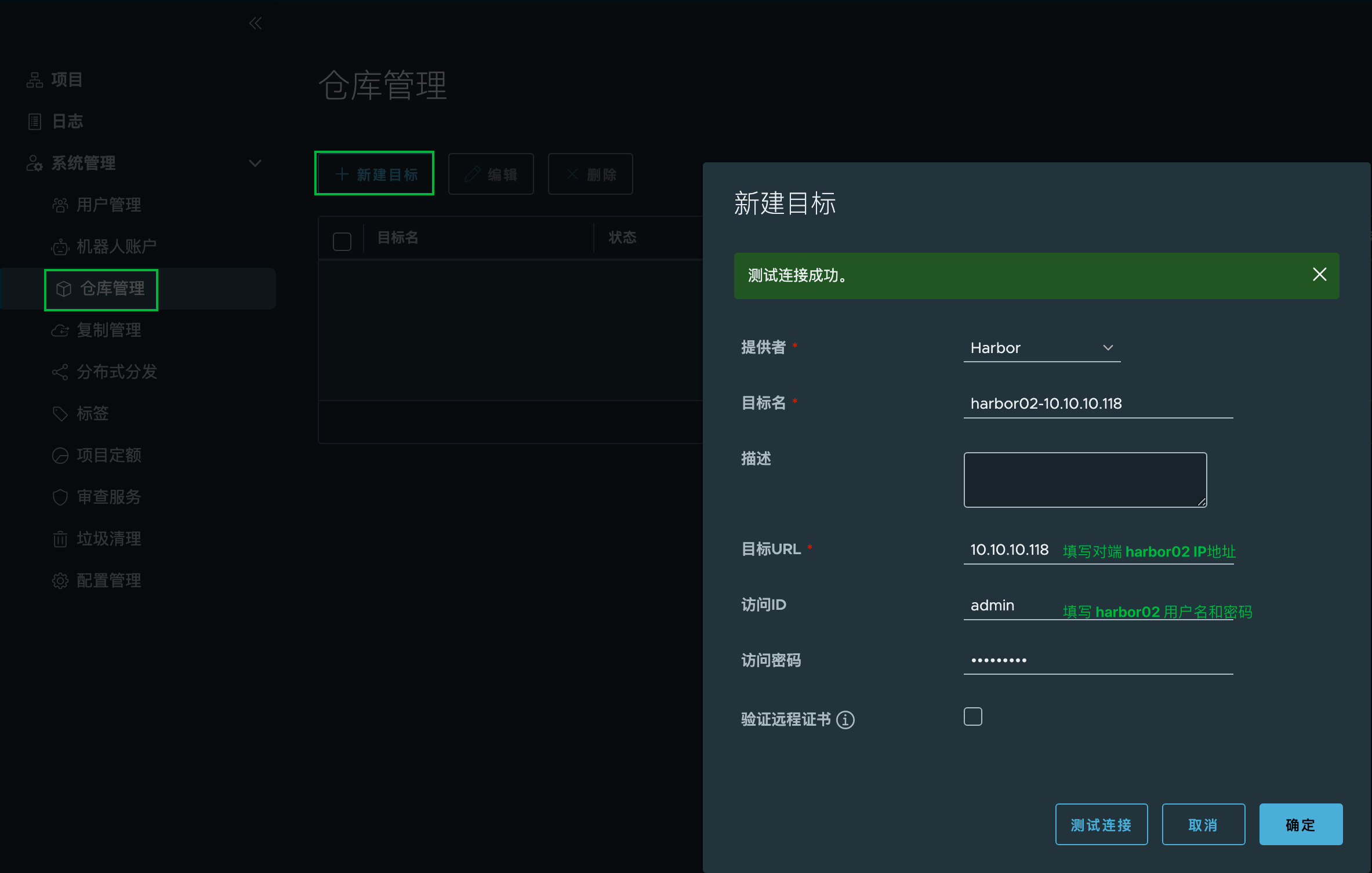
2.3.2 harbor02 复制配置
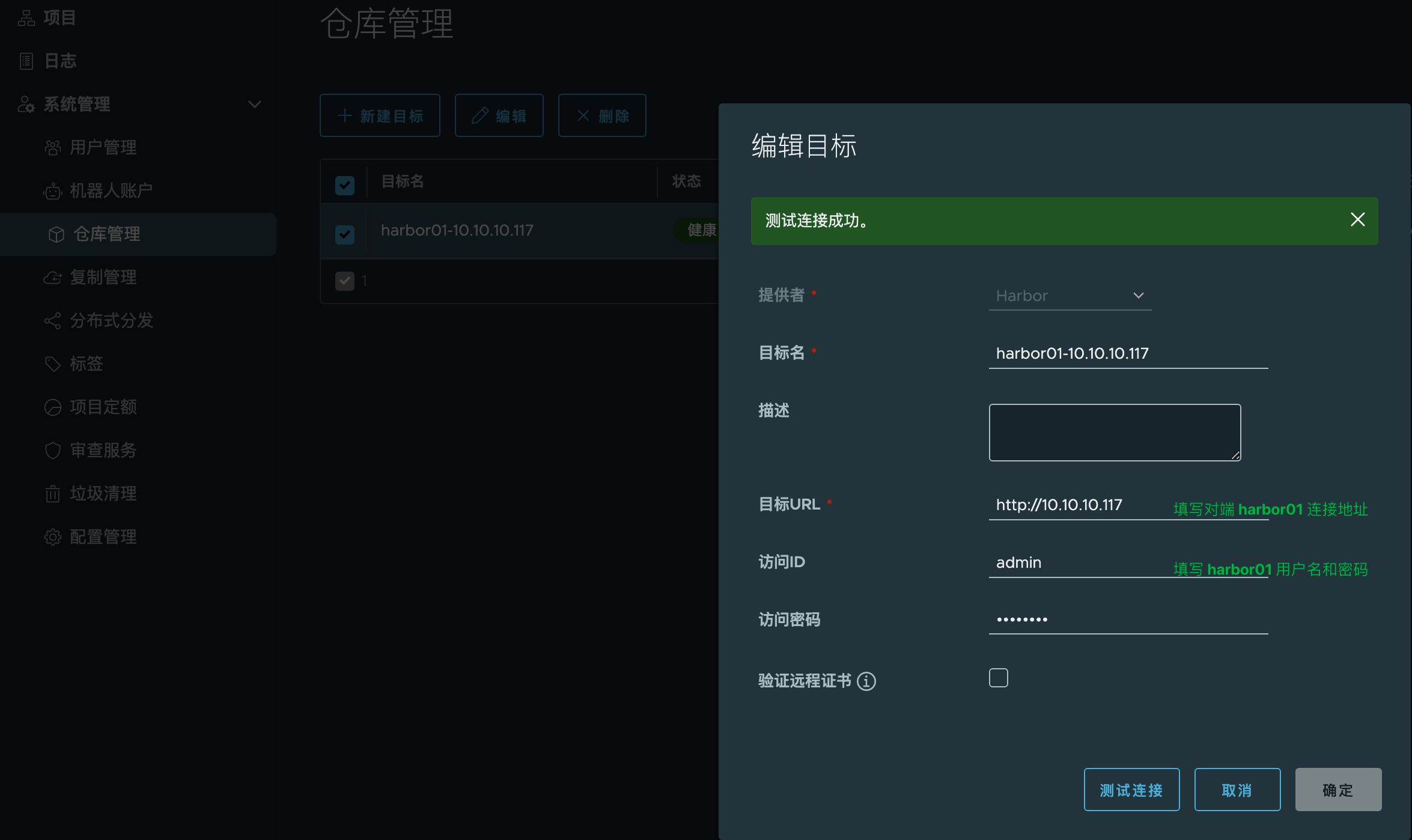
2.4 harbor 复制管理 配置
2.4.1 harbor01 复制配置

2.4.2 harbor02 复制配置

2.5 haproxy 安装和配置
2.5.1 haproxy 安装
1 | # yum -y install haproxy |
2.5.2 harbor https 证书配置
1 | // 将 nginx 证书 pem、key 文件合并为一个文件 |
2.5.3 haproxy 配置文件配置
1 | # cat /etc/haproxy/haproxy.cfg |
2.6 验证
2.6.1 创建项目名称
- harbor01 和 harbor02 分别创建一样的项目名称
- 此高可用唯一不足点是,2 台 harbor 项目名称必须手动创建为一样才能保持同步
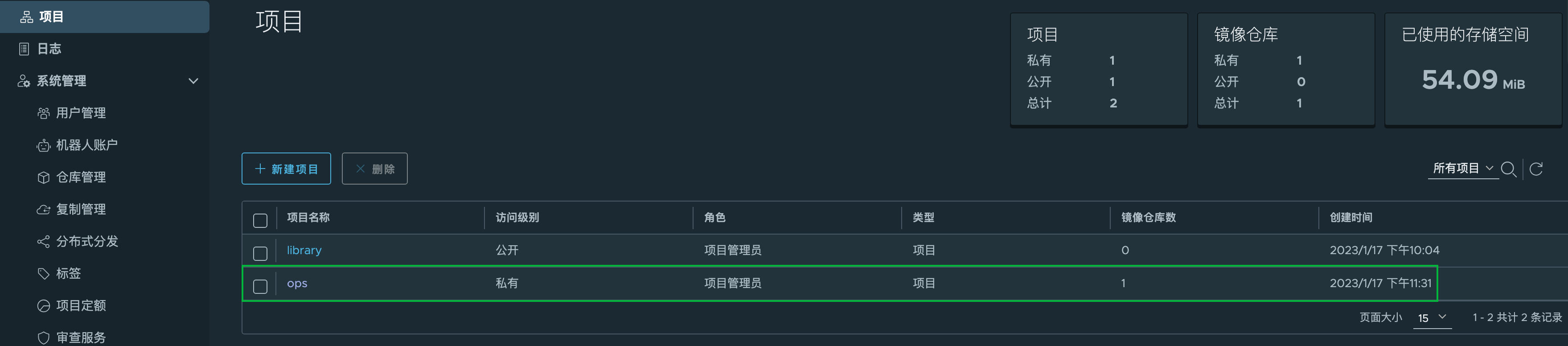
2.6.2 客户端登录
1 | // 请提前将 haproxy 的 IP 做好域名解析: 10.10.10.119 harbor.ink8s.com |
2.6.3 pull 和 push
1 | # docker pull nginx # 拉取外网镜像 |
- 本文作者: [email protected]
- 本文链接: https://www.ink8s.com/2023/01/14/harbor-镜像仓库搭建/
- 版权声明: 本博客所有文章除特别声明外,均采用 MIT 许可协议。转载请注明出处!